How to Control an Automatic Gate from a Computer

While controlling your gate barrier arm via cell phone is always a neat feature, you may prefer controlling your barrier arm using your computer. Thankfully, most access control systems that use a cell phone to control themselves can also use computer software.
What Models Can Be Controlled By A Computer?
Thankfully, most Ascent models from All American Access allow you to use your computer to control the control access gate system. The Summit Control system is easy-to-use for any computer or tablet device. To access it, click below:
Then, you must log in with your administrative information. Whether you choose to use your computer or telephone, you will have access to:
- Adding Users
- Adding Time Zones And Temporary Users
- Adding Keypad Codes (On All Models That Include A Keypad)
- Setting Up Call Buttons (If Your Model Has A Call Button)
Not only are Accent models controlled with a computer, but they can also be controlled by app, text, and voice. Therefore, no matter in what country you are in, you still have full access to your gate.
How Do You Control Your Ascent System By Text?
If you don’t have your computer or laptop near you, it’s easy to control your system by text.
- First, a welcome text will pop up on their phone when you have granted someone access to the gate.
- Then, you must respond “open” to this text to open the gate.
- This will allow the Ascent unit to follow the command and open.
It’s that easy!
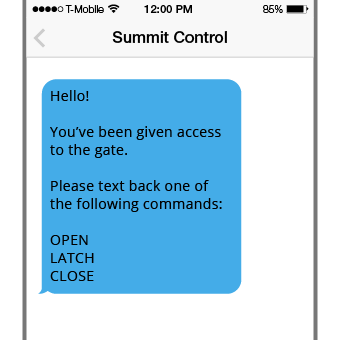
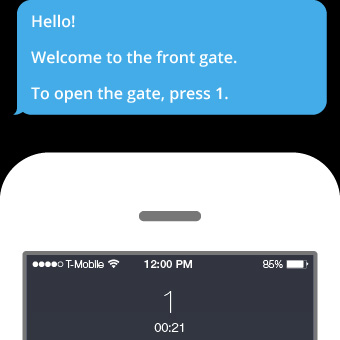
How Do You Control Your Ascent System With A Voice Command?
If you still prefer another option for controlling your system, controlling a system by voice is simple.
- Once the person seeking access gives you their phone number, you must put the contact in your system and provide them with the phone number associated with the gate to call.
- Next, that person will call the phone number given to them.
- After going through a series of easy-to-understand voice prompts, the Ascent unit receives the command and will open the gate.
Are There Any Other Ways To Control Your Ascent System?
Of course! You can use the included app.
To use the app:
- Go to the Google Play or App Store and look for the Summit Control app.
- Then, log in with the correct credentials.
- Slide the "open" control to open the gate.
- The Ascent unit should receive the command and open the gate.
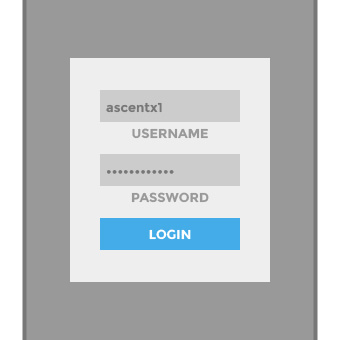
If you have more questions about the apps associated with American Access System units, refer to the “Can I Open My Electric Gate With My Phone?” article in the resource hub.




