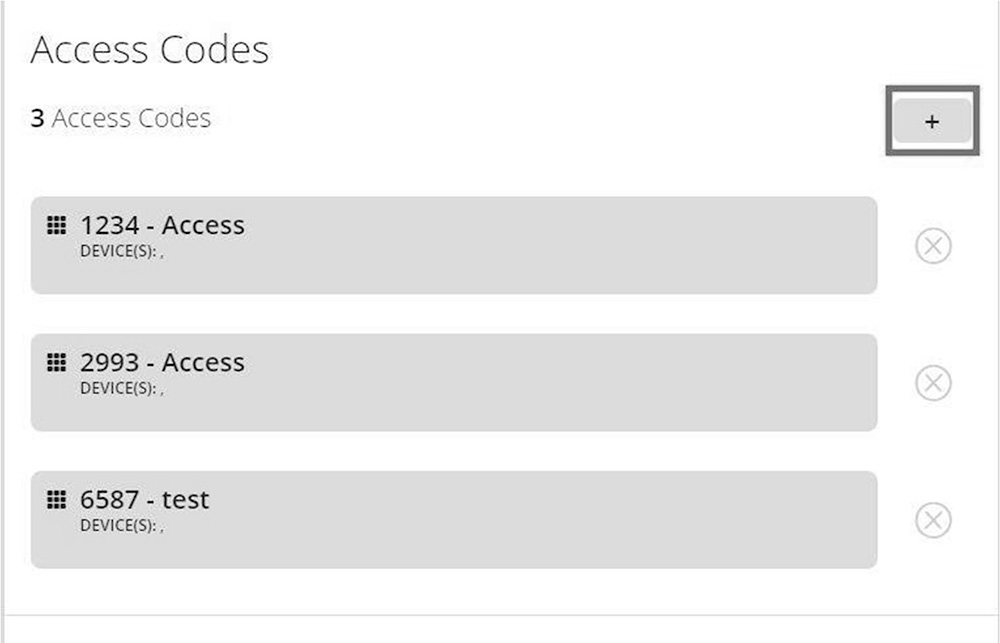How Do I Reset the Gate Code on My Digital Keypad?

If you have an American Access System, otherwise known as Security Brands Inc., resetting the code on a gate's digital keypad is simple and does not require a lot of steps, especially if you have a cellular control system; it is as simple as logging into your Summit Control account via a computer or cellular device. If you have a wireless or Bluetooth keypad, you can do a unit reset that will set your unit to factory default settings.
How To Reset A Wireless Keypad On a Gate
There are two ways to reset a wireless keypad: primary or unit reset. The primary reset is used when the primary, latch, or sleep code is unknown. You can retain the codes by completing these steps.
- Take off the panel from the keypad unit.
- Disconnect your battery.
- Hold the reset button, reconnect the battery, and then release the reset button.
- Press the star key three times and wait around 30 seconds.
- Place the front panel back on the keypad unit.
Your primary code will now go back to the default.
How To Complete A Unit Reset On A Wireless Keypad
If you want to complete an entire factory reset, these are the steps. Remember that this will erase all codes but keep the primary code.
- Take off the front panel of the keypad unit.
- Disconnect your battery.
- Hold the reset button, then reconnect the battery, and then you can release the reset button.
- Press pound, star, and then pound again on your keypad.
- Enter your primary code on the keypad until you hear it beep continuously.
- While the unit is beeping, disconnect and reconnect the battery.
- Attach the front panel again onto the keypad.
How To Reset Codes On A Bluetooth Access Control Keypad
If you need to reset the codes on a Bluetooth access control keypad, the procedure is almost the same as that of a wireless keypad.
To do a primary code reset:
- First, open the front panel on the unit.
- Hold the factory reset button.
- Press the star key on your keypad three times when holding the factory reset button.
- After this, release the factory reset button.
Your code will now default to the primary master code your device came with.
To complete a unit reset:
- Open the front panel of the keypad
- Hold the factory reset button.
- When holding the factory reset button, press pound-star-pound on your keypad.
- Put your primary code on the keypad.
- Turn off your unit and then power it back on.
Your unit should be set to factory settings now.
How To Reset The Codes Of A Cellular Keypad
These keypads are more advanced and use the Summit Control admin dashboard. You can access this on a computer or with the app. You can delete codes on the app and change users. If you forget your login credentials, you can change your password by entering your username and phone number.
You can set up new users and place them on a timer of how long their user credentials will last. If you need help remembering your access control admin controls, call (844) 259-8265 at Summit Control to speak with someone who can help you find your information again. Just visit the admin controls at Summit Control to get started.
Resetting The Code On Your Gate Digital Keypad
Whether you have a Bluetooth, wireless, or cellular access control system, it is easy to reset your system and get your keypad working as if it is new. To learn more about the access control admin app, view our helpful resources or learn about all access control systems.