Shop American Access seeks to provide you with all the information you need to make the most educated purchase decision. If you are looking for the best access control unit for your automatic gate or door system, we can help! If you need a replacement part or accessory to optimize the use and function of your access control system, we are happy to help! If you would like to learn more about product features, we will help find the answer! And while we cannot provide technical support on every product, we can guide you to the solution!
Explore common questions about Secure Brand and Summit Control access systems and find the answer to your access control system inquiry or issue.
What Are 4G LTE Access Control Systems?
What Are 4G LTE Access Control Systems?
4G LTE access control systems are units that run on the 4G LTE network. The latest Ascent models are 4G LTE and are often referred to as “cellular,” as they can receive app, text, and voice commands and send notifications to users' smart devices. These 4G LTE access control systems allow for remote operation and real-time updates through reliable cellular connectivity.
Installation & Network Setup
How To Install A Unit With An Existing Gate Operator System?
You can install access control with an existing gate operator system without replacing your current hardware. We highly recommend ensuring adequate shielded, stranded wiring for the best experience. Installation with solid core wiring is more likely to result in malfunction, especially when integrating advanced 4G LTE access control systems.
Does A Cell Phone Need The Same Network As My Ascent Unit?
No. Any cell phone or smart device on any network will allow for text and voice control. Your personal cellular carrier does not matter. You can even control your gate or door from a landline, making it easy to manage your Ascent unit and access control system from anywhere.
Do I Have To Buy A SIM Card?
You do NOT have to buy a SIM card for your access control unit. Each Ascent unit is sold with a preinstalled SIM card, which ensures seamless activation and connectivity. You can choose between an AT&T or Verizon Ascent unit SIM card; then, during installation and activation, your SIM card is configured to work with your unit. Note: you will not receive a discount if you provide your own SIM card.
What Are the Power Requirements for Cellular Access Control Systems?
Cellular access control systems typically require a stable power source, with common input voltages including 12V DC, 24V DC, and occasionally AC options. For instance, the Summit Control Ascent X1 operates on 12V DC. It's crucial to verify the power specifications of your chosen system and ensure your installation site can provide the appropriate voltage to maintain reliable operation.
How Do I Subscribe Or Unsubscribe To A Plan For My Access Control System?
To subscribe or unsubscribe from a cellular service plan for your access control system, sign into your Summit Control Account. Then click “Billing,” which can be found in the Dashboard. Cancel or adjust your plan as needed. This makes it easy to manage your access control system monthly cost based on your usage.
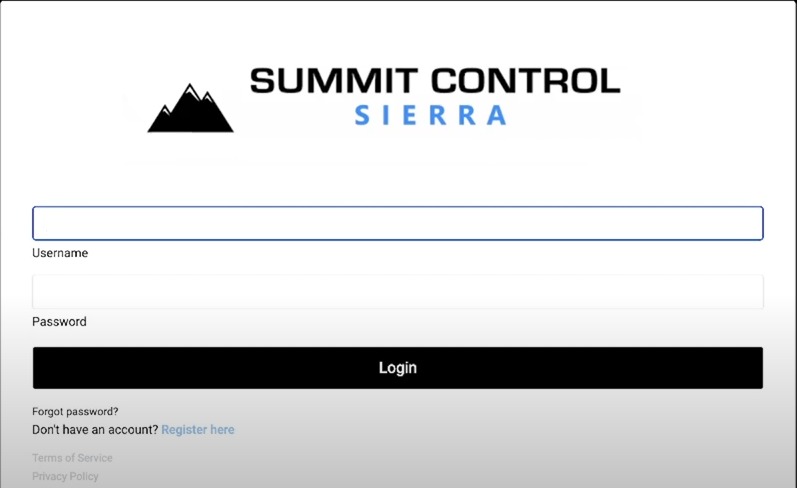
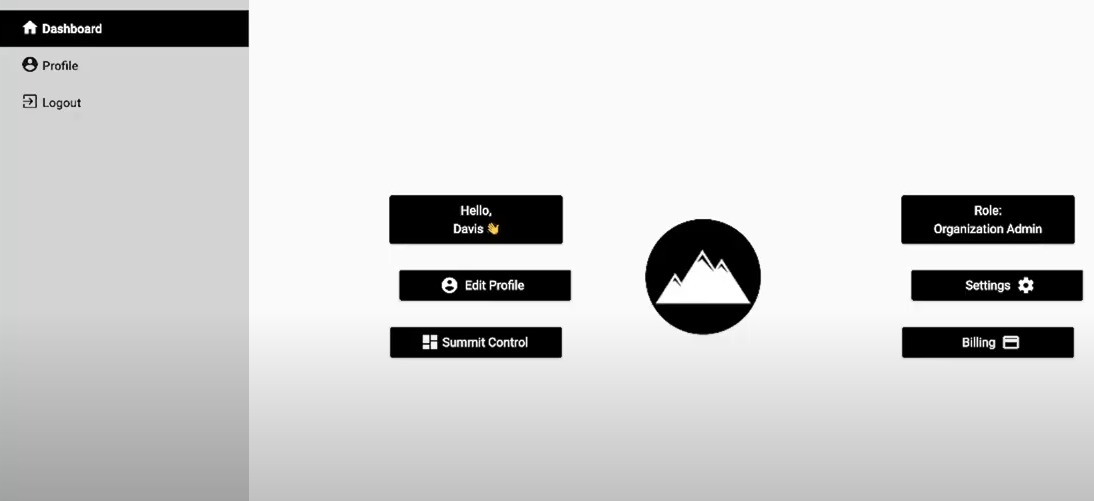
How Do I Get Cellular Service For My Access Control System?
During installation, confirm the installer has created an account for you or create an account through Summit Control. Follow along to complete the cellular service setup for access control. You will need the device's SIM card and serial numbers. There are various plans to choose from based on your needs and service availability.
- Sign in/Sign up
- Click Summit Control
- Fill out information about the location of your access control system.
- Register your device.
- Return to Dashboard.
- Check SIM card status by clicking “Check Status" followed by the phone icon.
- Click the “Offline" button twice to change the status to Connected, then Online.
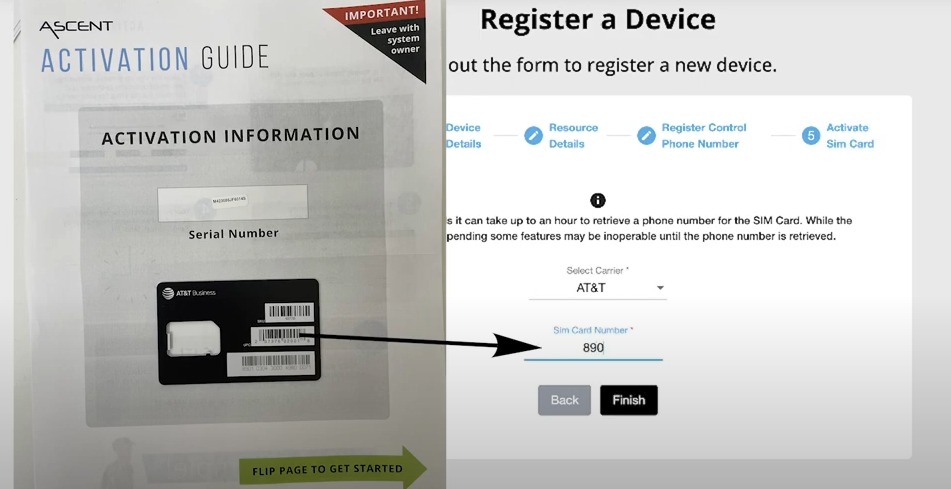
System Features & Capabilities
Will The Call Button Only Call A Cell Phone?
The call button on any access control system can call any valid phone number you have programmed into the unit’s system. If you program a landline phone number into the unit, the call button can call the landline number. You can program call button for access system functionality to reach mobile phones, offices, or any destination number you need.
Why Is There A Monthly Cost?
The access control system monthly cost covers the use of the cellular network, action gateways, and secure Summit Control servers. Maintenance, development, and tech support costs are also included to ensure the best customer service should you encounter an issue with your unit. Having predictable monthly billing makes managing your system straightforward and cost-effective.
How Do I Program Keypad Codes and Manage Users on My Access Control System?
Programming keypad codes and managing users vary by system but generally involve accessing the system’s administrative interface, either locally or via a web-based platform. Systems like the Ascent X1 allow for cloud-based access control management, enabling administrators to add or remove users, assign keypad codes, and set access permissions remotely through a secure online portal.
Can I Integrate a Cellular Access Control System with My Existing Security Setup?
Yes, many cellular access control systems are designed to integrate seamlessly with existing security infrastructures. Models like the Summit Control Ascent C Cellular Controller offer multiple relays and Wiegand inputs, allowing for compatibility with various gate operators and security devices. Always confirm the compatibility specs for a smooth installation.
Are There Access Control Systems Suitable for Multi-Tenant Applications?
Yes, certain access control systems are specifically designed for multi-tenant applications. The Summit Control Ascent X2, for example, is a cellular multi-tenant telephone entry system with a keypad, capable of managing access for multiple users within a residential or commercial property. It supports features like directory listings and individualized access codes to accommodate multi-user environments.
American Access Gate Opener Support
How Do I Program My American Access Remote?
To program American Access remote units, start by locating the “Learn” button on your gate control board. Press and release the “Learn” button, then immediately press the button on your remote that you want to program. The indicator LED on the control board should flash or stay solid briefly, confirming that the programming was successful. Refer to the American Access gate opener manual for additional steps or troubleshooting tips.
How Can I Reset My Access Controller?
To reset American Access gate opener models, disconnect the power supply for at least 30 seconds. Reconnect the power and allow the system to reboot fully. If issues persist, consult the manual or check for specific American Access gate opener error codes that may indicate what needs attention.
Where Can I Find The User Manual For My Access Controller?
User manuals for your gate opener can be found on our website in the “Resources” section. You can also find check out the button below for quick access to all of our manuals and brochures! For setup, programming, or error resolution, the American Access gate opener manual is an essential tool when installing or maintaining your unit.
Manuals and BrochuresContact Us
If you have questions about 4G LTE access control systems, installing with an existing gate, SIM card setup, or managing your cellular service plan, we’re here to help. Our team can also guide you through programming call buttons, understanding monthly costs, and resolving American Access gate opener issues. Whether you're setting up a new Ascent unit or troubleshooting an existing system, we provide expert support every step of the way. We’re also happy to assist with selecting the right system for your needs, including multi-tenant or advanced keypad access models. Reach Out today! We're here to help you find the perfect access control solution for your property.
Contact Us




